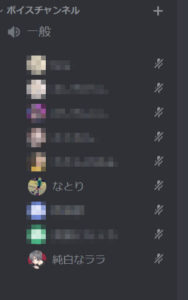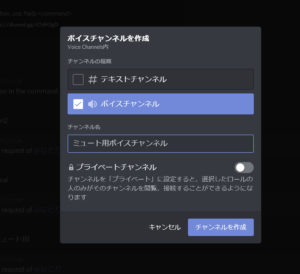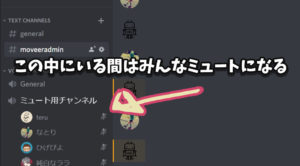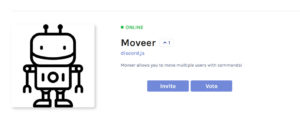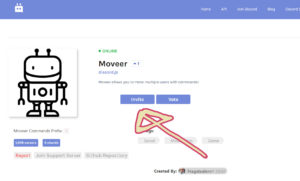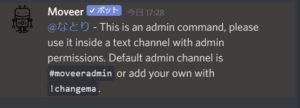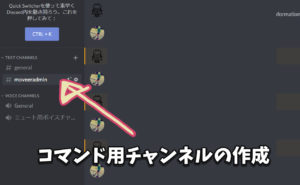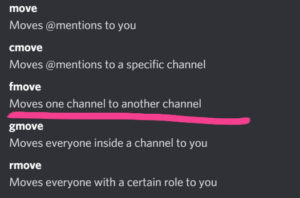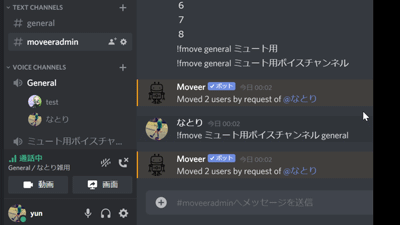Discord’s mute is a problem when playing with the spaceship Werewolves Among us.
I mute and turn on the microphone according to the activation of the discussion, but since it is an operation while playing the game, this will be a little troublesome
Furthermore, if you are playing on a smartphone, there is also a serious problem that the application will crash when you go to Discord in the background.
One week to face the mute problem …
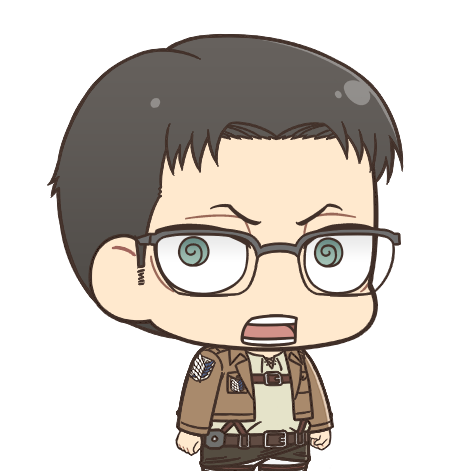
I found a good way to mute all members with a single copy and paste!
“Create a mute channel”
“Introduce a BOT that moves users on the channel with a single command”
By combining the two, you can manage the voices of members collectively by copying and pasting commands on one line.
Video of an example actually used ↓
Among usでディスコードの通話を一括ミュートするのはこの方法がよさそう
・BOT「Moveeer」を導入
・ミュート用のボイスチャンネルを作る(休止チャンネル設定)
・コマンド一つでVCチャンネルのユーザーを移動!
ほんとーに役に立つからamong民は動画見てみ~
使い方↓
— なとり (@natori_jinrou) September 17, 2020
You can move members in seconds like this and manage mute
With this method, only one person has to type this command, so it is OK for those who have two smartphones or PC play to operate it, and for others without touching it.
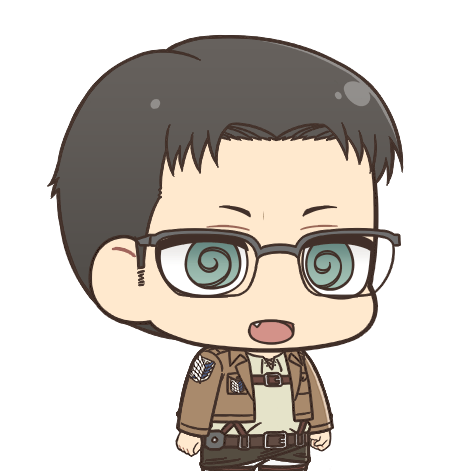
Really convenient!
Today, I would like to introduce such “a must-see for users! Discord mute batch management”
Things to use this time
These two are used this time
Creating a voice channel dedicated to mute
Introduction of BOT “Moveer”
Let’s do it in order
Creating a voice channel dedicated to mute
First of all, prepare a “voice channel dedicated to mute” in addition to the voice channel for normal conversation
・ Creating a voice channel
You can use any name you like
If you have no particular hope, let’s use the same name as the “mute channel” used in this example.
Inactive setting
And specify it as a hibernate channel from Discord’s server settings
Press the triangle button next to the name of Discord
Click “Server Settings” from the menu list that appears
Specify the target voice channel from the pause channel tab
This will force users who enter this channel to be muted while they are there.
Mute processing can also be done by manually moving members here, so if you want to prepare in a hurry for the time being , it is also ant to operate manually with the settings so far.
Among us, up to 10 players play the game, so it’s quite a short time to keep doing it manually, so if you have time, let’s automate from here
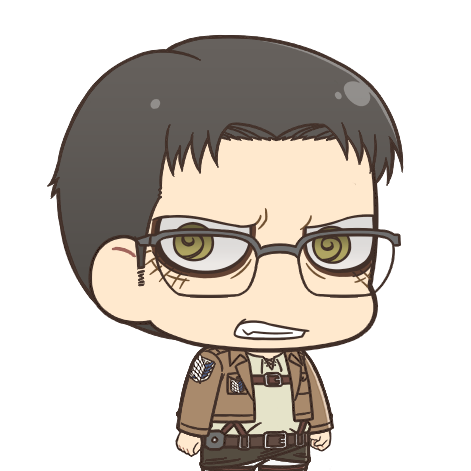
Until now, admins have been struggling with this move …
This is solved with the player move BOT “Moveer”
Introducing Moveer
Add “Moveer” to the server
First, add the Discord Bot “Moveer” to the server
↓ Access the official website and click invite
![]()
Then, the screen for inserting BOT into the Discord channel will appear, so specify the channel you are looking for.
This will introduce “Moveer”
Create a chat to direct Mover
Moveer only accepts commands within its dedicated chat channel
Translate: Create a moveeradmin channel to type commands
Create a chat channel on Discord with the name “moveeradmin”
Commands written outside this channel are invalid, so setting permissions to access this channel can also be a measure to prevent command abuse.
Use the command fmove
All you have to do is enter the command used by Moveer here.
Moveer provides several move commands, but the fmove command, which moves all members on a specific channel at once, is convenient.
Move all members participating in that voice channel by writing a command in the form of
Command example
Let’s take a look at the actual command by taking the case of moving between the two channels “General” and “mutechannel” as an example.
・ When moving from General to mute channel
!fmove general mutechannel
・ When moving from the mute channel to General
!fmove mutechannel general
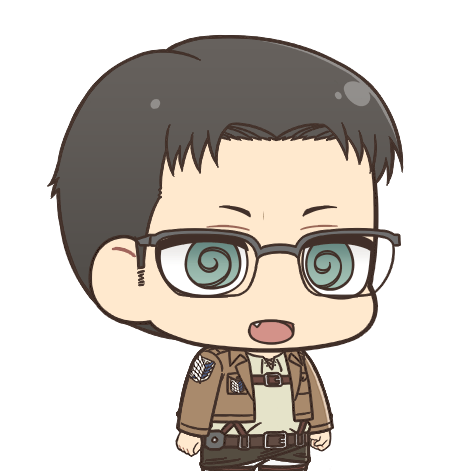
Let’s go back and forth between the two channels like this
All you have to do now is copy and paste this as the game progresses
How it works
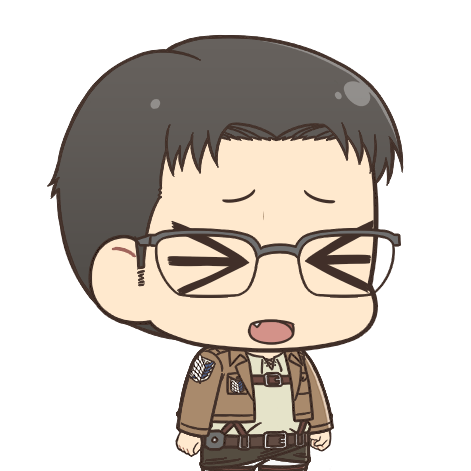
It’s very easy ~
Treatment of the dead
You don’t want players who died in the middle of the game to talk to them during the discussion time, right?
If you want to mute the player separately from such channel movement, you can mute individually by right-clicking.
The target player will have a red mute mark, which will remain muted regardless of channel movement.
This also addresses the problem of the dead picking up the voice they said during the discussion.
Summary
The above is the procedure for Discord batch mute.
It’s easy to install and the commands are pretty easy to use, so it’s really recommended for Among us players.
I think that there are quite a lot of server administrators who are having trouble managing mute, so please tell the server administrator about this even if you do not manage mute yourself.
In the next issue, we will introduce “Creating a voice channel dedicated to in-posters” using the move function that specifies the job title.

And in another episode, we introduce “Easy Rule Setting” that even beginners of Among us can easily play.

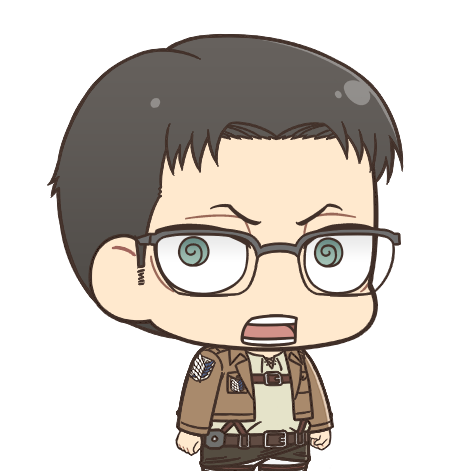
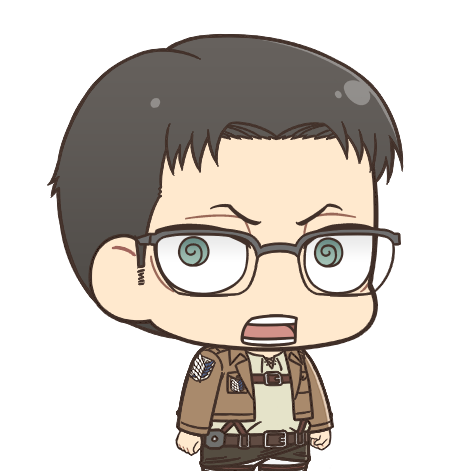
Introducing my recommended enjoyment rules for human wolf game enthusiasts
In addition, another time, we introduce the Copy “Pretend” of Among us.



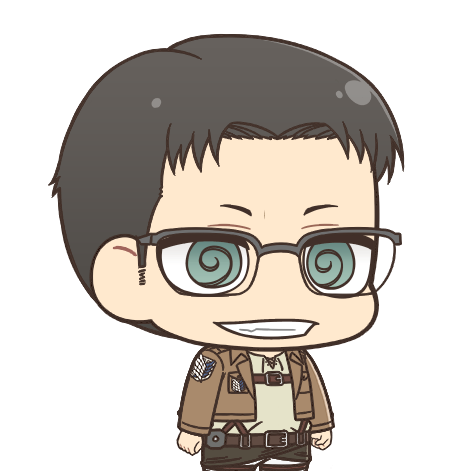
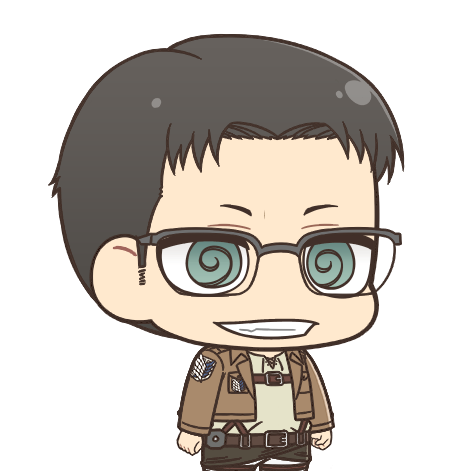
It is a Copy that can be expected in the future with in-game VC
That’s all for today’s introduction to “Among us player must-see! How to mute Discord voice channels all at once”
Follow & subscribe to the channel!
If you find this information useful, please subscribe your Twitter followers to YouTube!
There are some game-related information that I send out, but if the number of followers and registrants increases, the frequency of sending such information will surely increase!
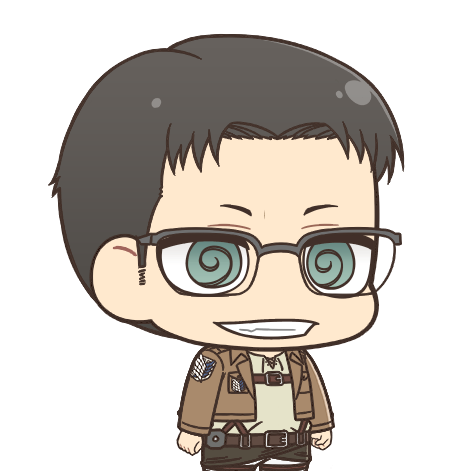
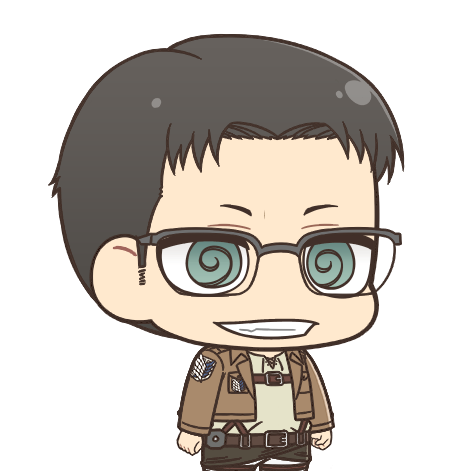
Useful information will be sent again!
Especially for YouTube, as the number of subscribers increases, the response to official inquiries will be faster, so you do not have to watch the video, so I am very happy if you can just register.