Released on PS2 in 2001, FF10 is the most popular in the FF series.
The Steam version was released in 2016 and you can now play on your computer
However, this Steam version of FF10 has a serious bug that the screen turns green in the movie scene.
It’s possible to play because the game doesn’t stop, but it’s very problematic that you can’t see the movie scene in the RPG you’re doing because you want to see the story.
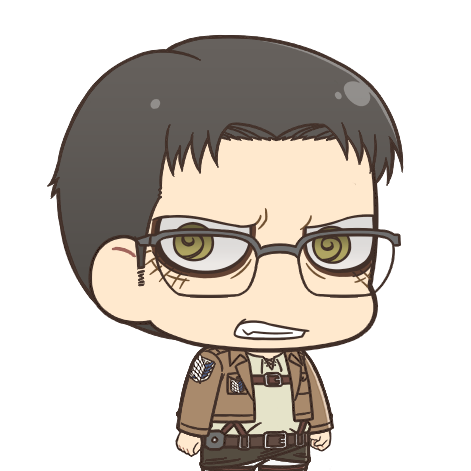
Really ruined
There are quite a few complaints about this in the Steam review …
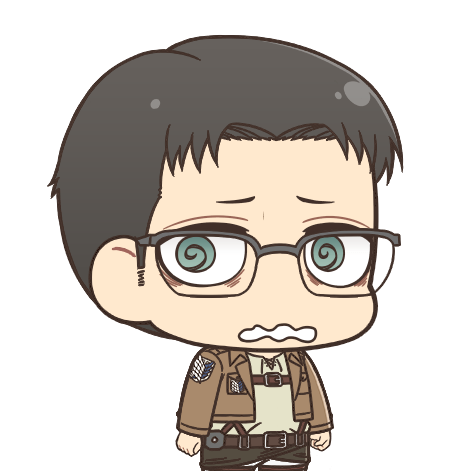
After all everyone is angry …!
Resolved in window mode
This is a bug that the screen turns green, but it can be solved by displaying the image in a window.
1: Launch Setting from the launcher
2: Change screen mode to window or borderless
3: Safe solution
Both window and borderless (full screen window) can be solved, so if you don’t like small screens, specify borderless.
It should be solved almost by this
The situation where this bug occurs in my environment is like this
・ Text is reflected and sound can be heard
・ Green screen may disappear in the middle or turn green in the middle
・ Bug may or may not occur even in the same scene
Given this situation, I suspect that the green screen bug is a bug that occurs when older DirectX switches to full screen view.
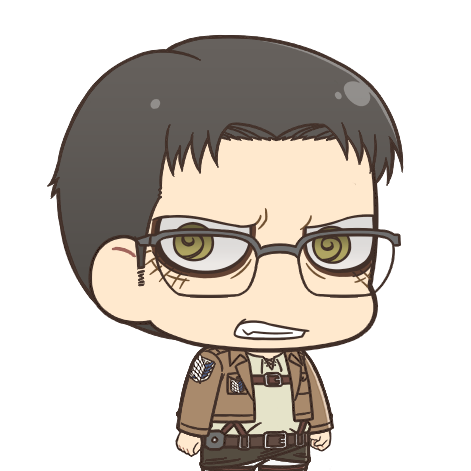
If this happens, it will be difficult to resolve the bug in the update.
There is more than one cause for the bug, so it’s possible that the screen is green for some other reason than I am, but I think most people will be able to fix this by switching this screen display from full screen to window.
If you are playing FF10 Steam version and are having trouble with a green screen bug, please try changing to this window mode.



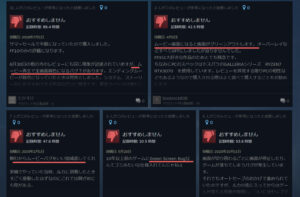
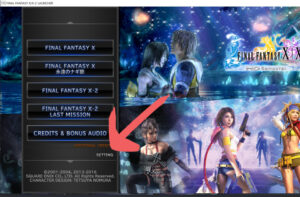
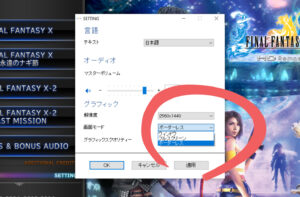



コメント